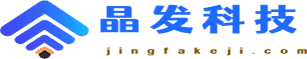Java程序如何将数据写入磁盘:深入解析具体过程
在Java中,向磁盘写入数据是常见而又基础的操作,无论是简单的文本文件还是二进制数据,Java都提供了丰富的API来支持这一功能。下面我们将深入了解这个过程,从基本的字节流操作到高级的通道和缓冲区使用,再到随机文件写入。
1. 字节流:FileOutputStream
最基本的文件写入方式是使用FileOutputStream类,它是OutputStream的子类,专门用于向文件写入原始字节流。示例代码如下:
import java.io.FileOutputStream;import java.io.IOException;public class FileWriteDemo { public static void main(String[] args) { String content = \"Hello, World!\"; try(FileOutputStream fos = new FileOutputStream(\"output.txt\")) { // 将字符串转换为字节数组 byte[] data = content.getBytes(); // 写入数据 fos.write(data); System.out.println(\"Data written to file successfully.\"); } catch (IOException e) { e.printStackTrace(); } }}这里的关键在于使用write(byte[])方法将字节数组写入文件。try-with-resources语句确保FileOutputStream在使用完毕后自动关闭,防止资源泄漏。
2. 字符流:FileWriter
如果要写入文本文件,使用字符流更为方便。FileWriter继承自Writer接口,可以将字符写入文件,底层使用UTF-8编码。
import java.io.FileWriter;import java.io.IOException;public class FileWriterDemo { public static void main(String[] args) { String text = \"This is a test.\"; try(FileWriter writer = new FileWriter(\"test.txt\")) { writer.write(text); System.out.println(\"Text written to file successfully.\"); } catch (IOException e) { e.printStackTrace(); } }}3. 缓冲流:BufferedOutputStream 和 BufferedWriter
为了提高写入效率,可以使用带缓冲的流。BufferedOutputStream和BufferedWriter分别用于字节流和字符流,它们会在内部维护一个缓冲区,待缓冲区满或调用flush()方法时才会将内容写入目标文件。
import java.io.BufferedWriter;import java.io.FileWriter;import java.io.IOException;public class BufferedFileWriterDemo { public static void main(String[] args) { String text = \"This is a buffered write operation.\"; try(BufferedWriter bw = new BufferedWriter(new FileWriter(\"buffered.txt\"))) { bw.write(text); bw.flush(); // 强制清空缓冲区,将数据写入文件 System.out.println(\"Buffered text written to file successfully.\"); } catch (IOException e) { e.printStackTrace(); } }}4. 高级I/O:FileChannel 和 ByteBuffer
Java NIO包中的FileChannel和ByteBuffer提供了更高级的文件读写接口,允许更高效地进行大文件操作。FileChannel可以通过RandomAccessFile或FileInputStream/FileOutputStream获得。
import java.io.File;import java.io.FileInputStream;import java.io.FileOutputStream;import java.nio.channels.FileChannel;import java.nio.charset.StandardCharsets;import java.nio.ByteBuffer;public class ChannelWriteDemo { public static void main(String[] args) throws IOException { String text = \"Hello, NIO!\"; File file = new File(\"nio.txt\"); try(FileChannel channel = new FileOutputStream(file).getChannel()) { ByteBuffer buffer = ByteBuffer.allocate(1024); // 创建缓冲区 // 准备数据 buffer.put(text.getBytes(StandardCharsets.UTF_8)); buffer.flip(); // 切换到读模式 // 写入数据 while(buffer.hasRemaining()) { channel.write(buffer); } buffer.clear(); // 清空缓冲区准备下次使用 System.out.println(\"Data written using NIO.\"); } }}5. 随机文件写入:RandomAccessFile
RandomAccessFile允许随机访问文件中的任意位置,既可以用来读取也可以用来写入数据。这对于需要随机写入数据的场景非常有用。
import java.io.RandomAccessFile;import java.io.IOException;public class RandomAccessFileDemo { public static void main(String[] args) { String text = \"Writing at the end of the file.\"; try(RandomAccessFile raf = new RandomAccessFile(\"random.txt\", \"rw\")) { long length = raf.length(); // 获取文件长度 raf.seek(length); // 移动文件指针至文件末尾 raf.writeBytes(text); // 直接写入字符串 System.out.println(\"Text appended to the file successfully.\"); } catch (IOException e) { e.printStackTrace(); } }}以上就是Java中常见的几种将数据写入磁盘的方法。每种方法都有其适用场景,开发者可以根据实际需求和性能考量选择最合适的方式。
阅读前请先查看【免责声明】本文内容由互联网用户自发贡献,该文观点仅代表作者本人,本站仅供展示。如发现本站有涉嫌抄袭侵权/违法违规的内容,请发送邮件至 1217266901@qq.com 举报,一经查实,本站将立刻删除。 转载请注明出处:https://jingfakeji.com/tech/88310.html